Touch Kiosks
Complete touch kiosk solutions designed for unattended operation in retail, restaurants, hotels, and public spaces. Reduce labor costs while improving customer satisfaction with intuitive self-service terminals.
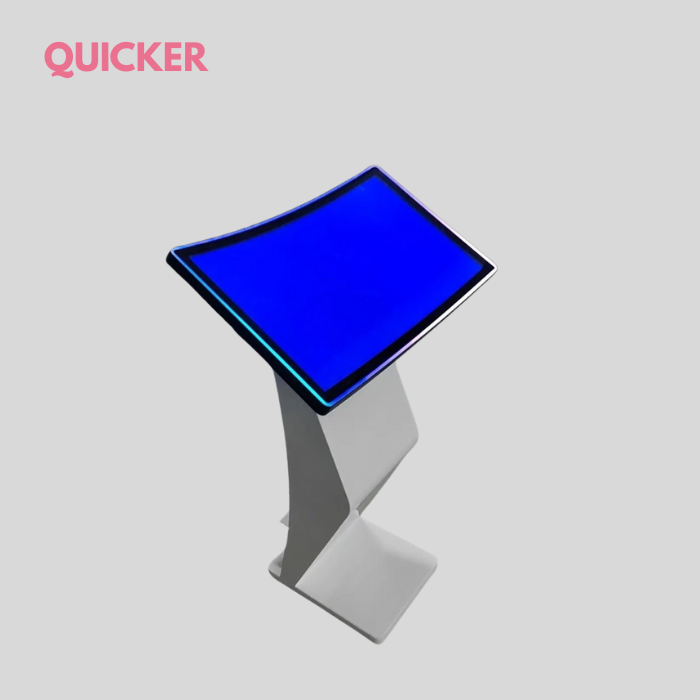
Complete touch kiosk solutions designed for unattended operation in retail, restaurants, hotels, and public spaces. Reduce labor costs while improving customer satisfaction with intuitive self-service terminals.
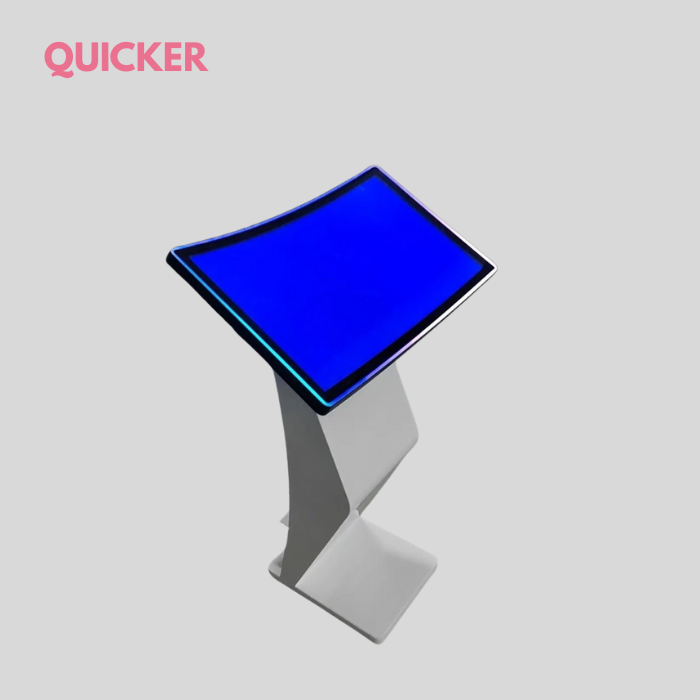
Our kiosks aren't just hardware - they're integrated solutions combining rugged displays, secure enclosures, payment processing, and custom software. Perfect for businesses looking to automate customer-facing operations.
Pre-configured support for card readers, NFC, cash acceptors, and QR code payments. Seamless integration with major payment processors and POS systems.
Build your own kiosk software with our APIs, or choose from pre-built solutions for ordering, ticketing, check-in, wayfinding, and information displays.
Anti-vandal tempered glass, reinforced enclosures, lockable compartments, and tamper-proof design to withstand unsupervised public use.
Cloud-based CMS for remote content updates, sales monitoring, inventory tracking, and device health monitoring across all kiosk deployments.
We don't just sell displays - we deliver turnkey kiosk solutions. Each kiosk includes secure enclosure, industrial PC or Android mini-box, touch screen, optional peripherals (printers, card readers), and your choice of kiosk software. All configured and ready to deploy.

Touch kiosks face unique challenges: unsupervised operation, varying weather, and occasional misuse. Our kiosks are specifically engineered for this reality with reinforced construction, IP65-rated enclosures, and optional security features like camera integration and alarmed doors.

Our kiosks have transformed operations for restaurants saving 40% on labor costs, retail stores handling 3x more customers during peak hours, hotels processing check-ins 4x faster, and transit authorities offering 24/7 ticketing. See how each industry benefits uniquely.

See how businesses like yours are using our kiosks to reduce labor costs, serve more customers, and operate 24/7 without additional staff. From quick-service restaurants to transit systems to retail stores.
Our kiosks deliver measurable ROI - reduced labor costs, increased throughput, improved order accuracy, and customer satisfaction. Flexible software and robust hardware ensure long-term value.
Comprehensive specifications covering display, computing, connectivity, peripherals, and environmental requirements for our touch kiosk solutions.
From fast-casual dining to healthcare facilities, our kiosks solve real operational challenges across industries. Explore how each vertical benefits from self-service automation.
Ordering kiosks transform QSR operations by eliminating ordering lines and enabling customization. Customers can browse menu items, see nutritional info, customize orders, apply discounts, and pay - all without staff interaction.
Endless aisle solutions and self-checkout kiosks that let customers find products, check prices, scan items, join loyalty programs, and complete purchases without waiting for sales associates.
Streamline front desk operations with self-service check-in/out kiosks. Guests can make reservations, complete check-in, request room preferences, manage stay preferences, and checkout - all independently.
Ticket vending machines and information kiosks for public transit, airports, parking facilities. Handle complex fare structures, route planning, service information, and real-time departure updates.
Streamline patient flow with check-in kiosks that handle registration, appointment management, forms collection, payment processing, and wayfinding. HIPAA-compliant security options available.
Student services kiosks for campuses to handle event ticketing, meal plan top-ups, library services, campus wayfinding, and visitor management without adding staff during peak times.
Every kiosk we build undergoes rigorous testing to ensure it survives years of public use. Our manufacturing process emphasizes durability, security, and serviceability.








Build a complete self-service infrastructure with our integrated ecosystem of kiosks, digital signage, and support services.

Custom software solutions for ordering, ticketing, check-in, wayfinding, and information kiosks with full CMS integration.

Secure enclosures, mounting solutions, peripheral devices, and security accessories for complete kiosk installations.

Cloud-based platform for managing kiosk fleets, remote content updates, monitoring, analytics, and automated maintenance alerts.

Dynamic displays for restaurants to showcase menus, promote specials, display nutritional info, and drive sales.

Interactive directories and information kiosks for malls, airports, hospitals, and campuses with GPS integration.

Professional installation, training, technical support, and maintenance services for smooth kiosk deployments.
Common questions about touch kiosk deployment, integration, costs, and ROI. Quick answers to help you evaluate if kiosks are right for your business.
Integration difficulty depends on your current systems. Most modern POS platforms (Toast, Square, Clover, NCR) offer APIs for kiosk integration - we can connect our software to these in 2-3 weeks. For custom ERP systems, integration timeframes vary. We support major payment processors (Stripe, Square, Ingenico, etc.) and can interface with legacy systems via standard protocols. Most integrations are completed remotely without disrupting operations.
Yes, we offer IP65-rated kiosks suitable for outdoor deployment. These feature sealed enclosures, weather-resistant components, temperature controls (heating/cooling options), UV-resistant materials, and enhanced durability. Operating temperature ranges from -20°C to 60°C. Optional features include rain sensors, sun shades, and reinforced structural mounting. We've deployed kiosks in transit stations, parking facilities, and outdoor retail environments.
All kiosks include 3-year warranty and lifetime technical support. We provide 24/7 remote monitoring via cloud CMS that alerts immediately if issues occur. Support options include: phone/email support, remote diagnostics (we can access your kiosk securely), on-site service agreements, and overnight replacement units for critical deployments. Average response time is 2-4 hours for urgent issues. Preventative maintenance programs are available to reduce downtime.
Timeline varies by customization level. Standard configurations: 2-3 weeks (hardware production and software configuration). Custom software development adds 4-8 weeks. Installation typically takes 1-2 days per location (unboxing, mounting, power/data connections, peripheral wiring, software testing). For rollouts to multiple locations, we can provide staged deployment schedules. Custom enclosure designs or special integrations may require 8-12 weeks total.
Absolutely. Customization options include: custom UI/UX design matching your brand colors/fonts, workflow customization (multiple flows for different use cases), branded enclosures with logos/colors, size/form factor adjustments, and integration with your databases/inventory systems. Software development for unique requirements typically takes 4-8 weeks. We can replicate your existing POS workflows in kiosk format.
Yes, our kiosks meet industry security standards. Features include: PCI DSS compliant payment integration, encrypted data transmission, secure enclosures with lockable doors, optional camera integration, tamper detection alarms, secure boot (prevents unauthorized software), and remote locking/wipe capabilities. We never store card data on the device - all payments process through secure gateways. Regular security updates are pushed remotely.
Typical ROI: restaurants save 40-60% on order-taking labor costs; transaction speed increases 3-4x during peak hours; average order value rises 15-25% through algorithmic upselling; accuracy improvement reduces error-related losses. Most clients recover investment in 8-14 months. You can calculate ROI using labor hours saved × hourly wage savings vs. kiosk cost. Additional benefits include scalability during busy periods and 24/7 availability.
Kiosks are designed for minimal IT involvement. Our cloud CMS interface is user-friendly - frontline managers can update menus, adjust prices, create promotions, and view sales data without technical knowledge. Remote monitoring handles device health automatically. Physical maintenance (cleaning glass, checking peripherals) requires no technical skills. For software updates, IT involvement is minimal - most updates push automatically. We provide training sessions for staff.
Yes, our solutions scale. Start with 1-2 pilot kiosks to test workflow and customer acceptance. Once proven, add more locations easily - all kiosks managed from one central CMS. Software licenses are typically per-location (annual fees). Hardware is modular - you can standardize on your preferred size/model across all deployments. Volume pricing is available for larger fleet expansions.
Get a free consultation on how kiosks can transform your operations. We'll assess your needs, provide ROI projections, and design a custom solution that fits your business.
+86-183-2009-9238
sales@quickermonitor.com
Louis - Kiosk Solutions Specialist